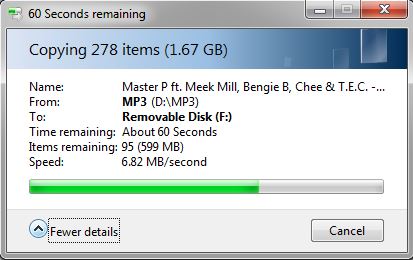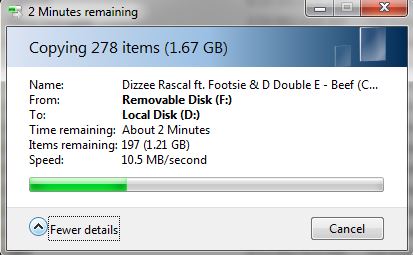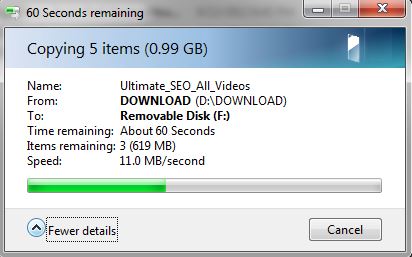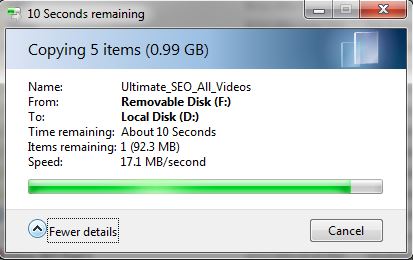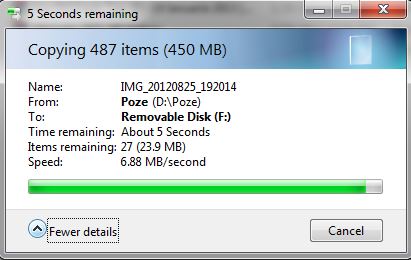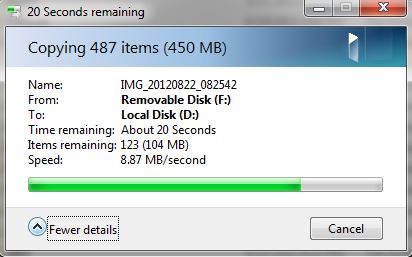Samsung is the market leader for mobile flash memory, and their flash memory cards also tend to be the best in their class. While some of the recent high-end smartphones out there like the Samsung Galaxy S4 or the HTC One support microSD cards that go up to 64 GB, most other smartphones can only support microSD cards with 32 GB of storage.
Such microSD cards are especially helpful for lower-end devices where limited storage can quickly become an issue. These days you can at least get 3-4 GB of storage on lower end phones or tablets, but the problem used to be a lot worse, and you’d only get like 150 MB of free storage for apps. But while the 3 GB of free storage may be enough for apps, you need a lot more for photos and HD videos you’ll be taking.
An easy and cheap way to expand your storage is with a 32 GB microSD card, that should cost under $30 at most stores. That way you maximize your storage and you don’t have a phone with more internal storage, that tends to be significantly more expensive/GB, and not to mention the phones themselves tend to be much more expensive.
Flash cards tend to deteriorate relatively quickly, which is why it’s important to buy some quality ones and from a good manufacturer. As mentioned above, Samsung is arguably the best in the market, and you can get an affordable 32 GB class 6 microSD card from them, for under $30, too. A class 6 card is probably the best compromise between speed and affordability.
I’ve reviewed one such card, and while the speed is not exactly the one advertised (it never is), for a class 6 microSD it seems to perform much better than expected. Let’s view a few usage cases.
Transferring songs
Write speed
When it started out, the write speed of the card (transferring songs from PC to the microSD card) was over 8 MB/s, but then it fell to around 7 MB/s, and in the end it stayed somewhere around 6.80 MB/s. So I ended up transferring over 1.6 GB of songs to the card in less than 4 minutes. The songs were around 4-5 MB’s each. You should be able to transfer about 2 GB of songs in 5 minutes or so.
Read speed
The read speed for songs seems to be significantly bigger. When transferring the MP3 files from the card to the PC, the speed was somewhere around 10.5 MB/s most of the time.
Transferring .rar files
Write speed
Transferring .rar files from the PC to the microSD card seems to be faster than transferring songs. I got around 11 MB/s write speed when copying some .rar files to the card.
Read speed
The read speed for these .rar files seems to be about 50% faster, going up to 17 MB/s, and only slightly higher than the read speed of the MP3 files.
Transferring photos
Write speed
The write speed when transferring pictures to the SD card seems to be roughly the same as when transferring songs to it, a little over 6.80 MB/s. It seems that it’s slower to copy smaller files than larger ones, because the transferring process is interrupted often and it has to start from the beginning for each file.
Read speed
The read speed of the card when transferring photos back to the PC seems to be slower than when transferring songs, even though the write speed of both was about the same (6.80).
In the end, what you can expect from this 32 GB microSDHC Samsung card are write speeds between 7 MB/s and 11 MB/s, and read speeds between 9 MB/s and 17 MB/s, depending on the type of file you are transferring to your device. For its price, I’d say it’s a great deal, and it goes well with other accessories that you can get for your Galaxy S4, HTC One, or any other phone you might own. The card should work on pretty much any Android smartphone that has been sold in the past several years.
 TechDomino
TechDomino