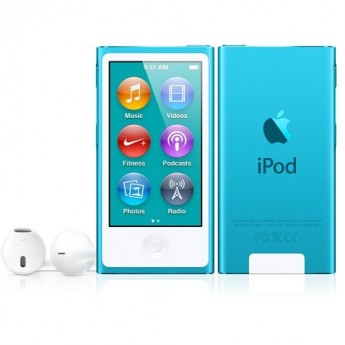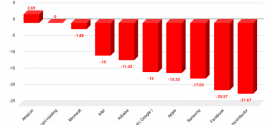If you have been thinking that Apple have been becoming pretty predictable lately, think again! No one expected an all new iPod Nano nor a radical change of design either. While most products in the Apple range, like the iPod or iPhone for example, receives a revamped variant of it every 12 months or so, few have experienced the kind of annual reinvention of the nano.
Perspective-wise, however you look at the iPod Nano 7th-generation, it is either the latest, most optimal design of the long-running series, or it’s Apple’s latest shot in the dark. Even the critics have to agree that this is a pretty good shot. The new iPod Nano 7th-generation is more thinner than ever, even with added functionality like Bluetooth 4.0, for example. But is it the best music player you can get for $149 for 16 GB? Read on to find out.
Hardware
This new nano is perfectly tiny. Its weight, 31 grams, is less than half that of the new iPod touch and about the same as 10 sticks of Juicy Fruit. But, it isn’t the smallest in terms of volume. That honor goes to the supposedly square iPod 6th-generation, which measured 37.5 x 41 x 8.8mm. The new clipless iPod 7th-generation is far thinner, just 5.4mm, but it’s also taller (76.5mm) and a bit wider (39.6mm), creating a device that is overall slightly larger.
The reason for this radical change in size is to move away from the square, 240 x 240 resolution LCD found in the 6th-generation iPod Nano, and to integrate a 2.5-inch, 16:9aspect ratio, multi-touch LCD. It is a step down in terms of pixel density, but the increase in space is more than worth it as the iPod Nano can now be used as a video player.
The screen won’t dazzle you like the one found on the new iPod Touch 5th-generation, but, it’s bright and clear and reasonably good-looking, but viewing angles are not it’s thing. Tilt the screen downward and the contrast quickly sinks, and the color balance appears pretty sickly when gazing onward from any other direction.
Located at the bottom of the display is the home button. The iPod Nano 7th-generation is the first of it’s kind to receive the home button. The previous editions only included click wheels or no such buttons at all. This is one of the 5 buttons integrated with the iPod Nano 7th-generation. Yes, 5 buttons. On the upper-right is the power button, and on the upper-left is a three-way volume rocker. With this, you can control the volume and by pressing the middle, you can utilize the various commands for shuffling or skipping tracks.
The design-language of the iPod Nano 7th-generation is simple and clean. The anodized aluminium chassis comes in the colors as shown in the above picture. It curves around to cradle the screen on the left and right. However, the new iPod Nano 7th-generation is not that much enchanting like the iPod Touch 5th-generation, because it is just smaller. But the detail on the back is extraordinary.
Software
Previous users of iPod Nanos will feel right at home, for not much has changed in user interface or functionality. Though, things are a lot smoother and streamlined than before. It still has the same iOS-like UI, but it is not actual iOS. There are about 9 icons this time, which are spread across two pages. Thankfully, you can change the icons putting the least used in the second page.
The music icon brings up the familiar iPod interface for browsing tracks by artist, album or playlist. There are the same loop and shuffle playback options as before. These buttons makes a triumphant return as you can now watch videos on the iPod Nano 7th-generation which was mentioned earlier.
As usual, Nike+ functionality is still present. You no longer need to clip on a receiver or put an accelerometer on your shoe to track your walks or runs, and you can even connect Bluetooth heart rate monitors wirelessly. That makes this an even better workout companion than before — though the lack of the integrated clip will be seen as a slight step backward by those whose running shorts lack pockets.
Photo viewing is still possible. As mentioned before, it is not the best but for a device like this, it is quite brilliant. It is made better with pinch-zooming this time around. And, thanks to the accelerometer, images will auto-rotate as you go from portrait to landscape. Radio playback is largely unchanged, including song tagging and the Live Radio pausing, which enables up to 15 minutes of time shifting. There are lots of clock faces, made somewhat less necessary thanks to this thing’s shape being unsuitable for wrist wearing. But someone out there will prove us wrong, sooner or later. Finally, pop in a headset with a microphone and you’ll get the Voice Memos icon, which allows the recording of little reminders.
The Verdict
The seventh-gen iPod nano is absolutely the best yet. It brings all the functionality of the last nano to the table and adds plenty more in a deliciously slender package. The integrated Nike+ functionality will make the runners happy and, while it still doesn’t mark the return of video capture, we welcome the re-acquired video playback. At $149 for 16GB there are certainly plenty of cheaper options out there, but if you’re looking for something tiny, something light, something beautiful and something that plays nice within the Apple ecosystem, stop looking.
 TechDomino
TechDomino