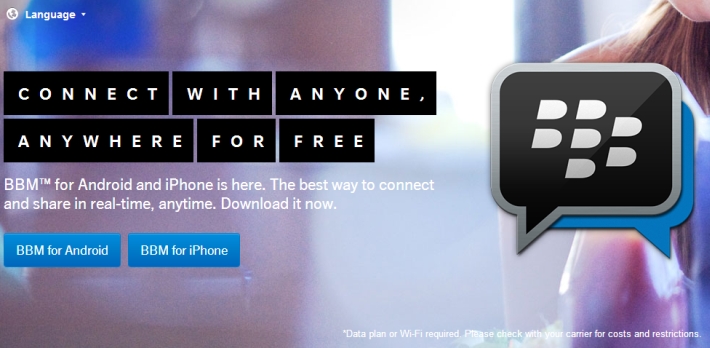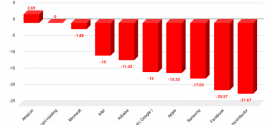Well, the BBM application for Android has taken quite a buzz online. With recent rumors suggesting about the launch of the app late-September. Today, we got some leaked manuals showing the proof of the first glimpse of the app. The company hasn’t been showing any profitable and positive results and it can be said that it will be acquired in a few years or even months.
It’s not very often that Android apps get a full-fledged user guide to go with them, but it’s typical for BlackBerry. The manual doesn’t have any actual screenshots of the BBM for Android app, so we don’t get to see what it actually looks like yet. The user guide doesn’t give much in-depth information about how -to-setup or navigate and use through the BBM Messenger for Android. If you are one of those folks who have used the BBM app, then you might not see much change onto this.
The Android BBM app has features like profiles, BBM groups, emoticons, and contact blocking. Some features are missing, most notably video calling, the BBM screen sharing option, and the new BBM channels feature. Blackberry may or can add this features in future updates to make it more awesome. Well some BBM features are even so exclusive to it that users go platform change for it.
To get started with BBM for Android, you’ll need to have a BlackBerry ID. If you have ever signed in to the BlackBerry App World, you have a BlackBerry ID already. Once you sign in, all of your saved BBM data, like your contact list, will be available to you. If you don’t have an ID, you can make a new one and sign onto it. You can also check out other Android messenger like BBM.
Source: BBNews.
 TechDomino
TechDomino