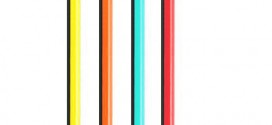If you’re a true Android user, then you already know how to root android tablet or phone, otherwise you may want to learn how to do it, because it gives a lot of benefits.
So why root your tablet or phone? Rooting means gaining full access to your device. Most Android phones out there are locked in some way, usually done for the protection of the user, while in some cases it’s done because the carriers don’t want you to be able to install certain apps (like tethering apps).
So how do you root? Rooting is achieved through some bug or exploit that some developers have discovered, which helps you gain full access to the OS, and do whatever you want in it. It used to be a lot more complicated for normal users to root their Android devices, but these days there are “one click root” tools that automate the process, and it’s virtually fool-proof.
Another benefit of rooting is that you can also choose a different ROM/OS for your device, one that is more up to date than your own. This is very common for old phones that people are willing to give up yet, and to get the latest version of Android, they root their devices and then install a recent (stable) custom ROM.
How to Root Your Android Phone or Tablet
So how do you root your Android phone or tablet? As mentioned above, most of the popular Android phones can be rooted with “one click” software. Here are the instructions to do it:
- Download One Click Root
- Connect your Android phone or tablet to your computer using your Micro USB/USB cable
- Enable USB Debugging mode & Install USB drivers for your device
- Run One Click Root software than click ‘Root Now’
If your Android phone or tablet is not supported by this tool, then your best bet is to go to the XDA Forum and at the top where you see the “type to find your device” search box, is where you will put the name of your phone or tablet, and click on it once it finds it. In the Development thread, there should be a guide on how to root that Android tablet or phone, along with custom ROM’s for it.
What to Do Before Rooting
Be warned that rooting can be risky, and it does void your warranty. The risk can be minimized if you pay attention to every line and word you find in the rooting instructions for your device. Missing one instruction could get your device in trouble. Usually, even if you mess something up, there should be ways to “reset” the whole process, even if the device “appears” dead or close to dead. But just try not to miss anything.
Have your device charged at least 70%. You don’t want your battery to run out when it’s rooting or when installing a custom ROM.
Backup your Android tablet or phone’s files, and make sure you have at least one custom ROM on your SD, just in case something goes wrong, and you need to install that one again, so Android works again, or just use the recovery menu to backup your OS there.
Rooting is not as hard or complicated as it used to be, but it’s still a pretty technical endeavor. Once you learn how to root Android once, you’ll pretty much learn how to root any tablet or phone. Just find the rooting instructions for your specific device (whether with an automated tool, or done manually), then follow them to the letter, and you should be fine. The whole rooting process shouldn’t take more than a few minutes. After learning how to root your Android phone or tablet once, you should be able to do it much faster for other devices in the future. It helps if you buy popular devices like the Google Nexus 4, HTC One or Galaxy S4.
 TechDomino
TechDomino