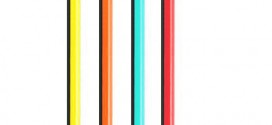Android tablets are becoming ever more popular, and we need to know how to print from Android tablet to wireless printer, even without a PC. Here’s how you can do it.
Printing through the Internet
There is one main way you can print to legacy printers (non-Wi-fi) through the Internet through a PC, and that’s Google’s own Cloud Print. To use this you need to access the Settings button in Chrome, then Advanced Settings, and then find Cloud Print, let it connect to your Google account, and it will automatically add the printers installed in that PC.
Then to actually print from your Android tablet or phone, you need to install an app such as Cloud Print, or Google Drive, or many other options that support Cloud Print, and select the printer found through Cloud Print. Then you’ll be free to print over the Internet through any PC you want, as long as you have access to it.
A second option to print from tablet would be the HP ePrint, but as you can imagine, it only works with HP’s own legacy printers. It can also print without going through a PC, if you have one that supports Wi-Fi. There are options from Canon, and Epson, too. They are all free.
Android Wireless Printing
Most people may not even be aware of this, but you can print documents right from your Android device. This is just one of the steps in making PC’s obsolete in the future, as Android becomes an ever more mature operating system. There are several apps you can use to print wirelessly from your Android tablet or phone.
PrinterShare
PrinterShare is the most popular apps for wirelessly printing from an Android device to a printer. It can print anything from docs, spreadsheets, PowerPoint slides, to photos, SMS, contacts and web pages. It also supports Google’s Cloud Print, so you can use it through a PC, too, just like with the apps above.
There is a free version, but you really want the paid version. However, if you’re printing a lot, it can be worth the asking price. Premium features include things such as:
* Nearby direct printing via Wi-Fi, Bluetooth and USB without PC;
* Nearby printing to Windows shared (SMB/CIFS) or Mac shared printers;
* Unlimited Remote printing. The receiving end (Windows or Mac) would not have to buy pages or subscribe.
PrintHand Mobile Print
The PrintHand Mobile Print is another good app, that costs a little bit less, and you can also do a lot of stuff such as:
Office documents (DOC, XLS, PPT, PDF, TXT)
– Images and photos
– Emails and attachments
– Web pages
– Calendar, call log, text messages
– Google Drive files
– Facebook albums
– Files from Dropbox
– Files from Box
– Files from SugarSync
– Content from many other apps, by clicking on Share button
For unlimited printing you will have to buy the app. It’s only free for test pages.
Now that you’ve learned how to print from Android tablet to wireless printer, and also to non-wireless printers, you’ll be able to print whatever you want wherever you are, from your own mobile devices.
 TechDomino
TechDomino